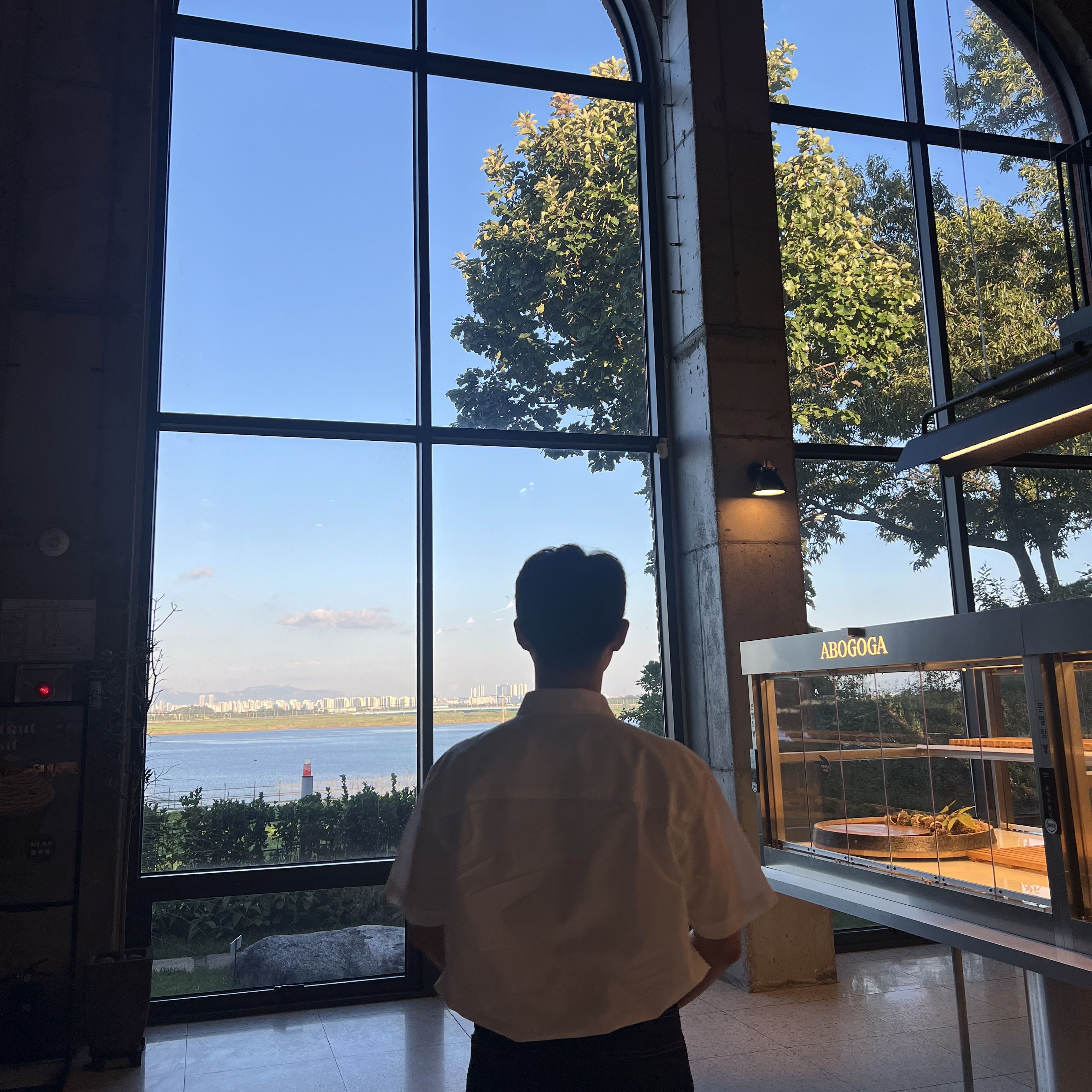반응형
Update : 2024.05.01
Content : The method of using scp on RunPod to download or upload data.
Reference : https://docs.runpod.io/pods/storage/transfer-files-with-scp
Transfer files with SCP | RunPod Documentation
Prerequisites
docs.runpod.io
1. Run your pod.
2. Run terminal of your own laptop which is connected with RunPod.
3. Use the below script in your terminal.
The first path is the file path which is wanted to download and the second path is the donwload path.

# file download
scp -P PORT_NUM -i ~/.ssh/id_ed25519 root@DOMAIN:FILE_PATH DOWNLOAD_PATH (YOUR COMPUTER PATH)
# folder download
scp -P PORT_NUM -i ~/.ssh/id_ed25519 -r root@DOMAIN:FILE_PATH DOWNLOAD_PATH (YOUR COMPUTER PATH)
# file upload
scp -P PORT_NUM -i ~/.ssh/id_ed25519 FILE_PATH (YOUR COMPUTER PATH) root@DOMAIN:DESTINATION_PATH
# example (folder download)
scp -P 13111 -i ~/.ssh/id_ed25519 -r root@123.141.122.13:/workspace/TensorRT-LLM/examples/gemma/NSYS1 C:\Users\klue\download반응형
'Setting > Linux' 카테고리의 다른 글
| [xv6-riscv] riscv64-unknown-elf-gdb 경로 에러 해결 방법 (6) | 2024.09.09 |
|---|---|
| [RunPod] 에서 원하는 이미지로 서버 (Pod) 만들기 (+Eng) (0) | 2024.05.04 |
| [RunPod] 에서 scp를 사용하여 파일 다운로드 / 업로드 (Kor) (1) | 2024.05.01 |
| [VS Code] 에서 ssh 원격 접속 방법 (Kor) (0) | 2024.04.27 |
| Using SSH on VS Code (0) | 2024.04.24 |