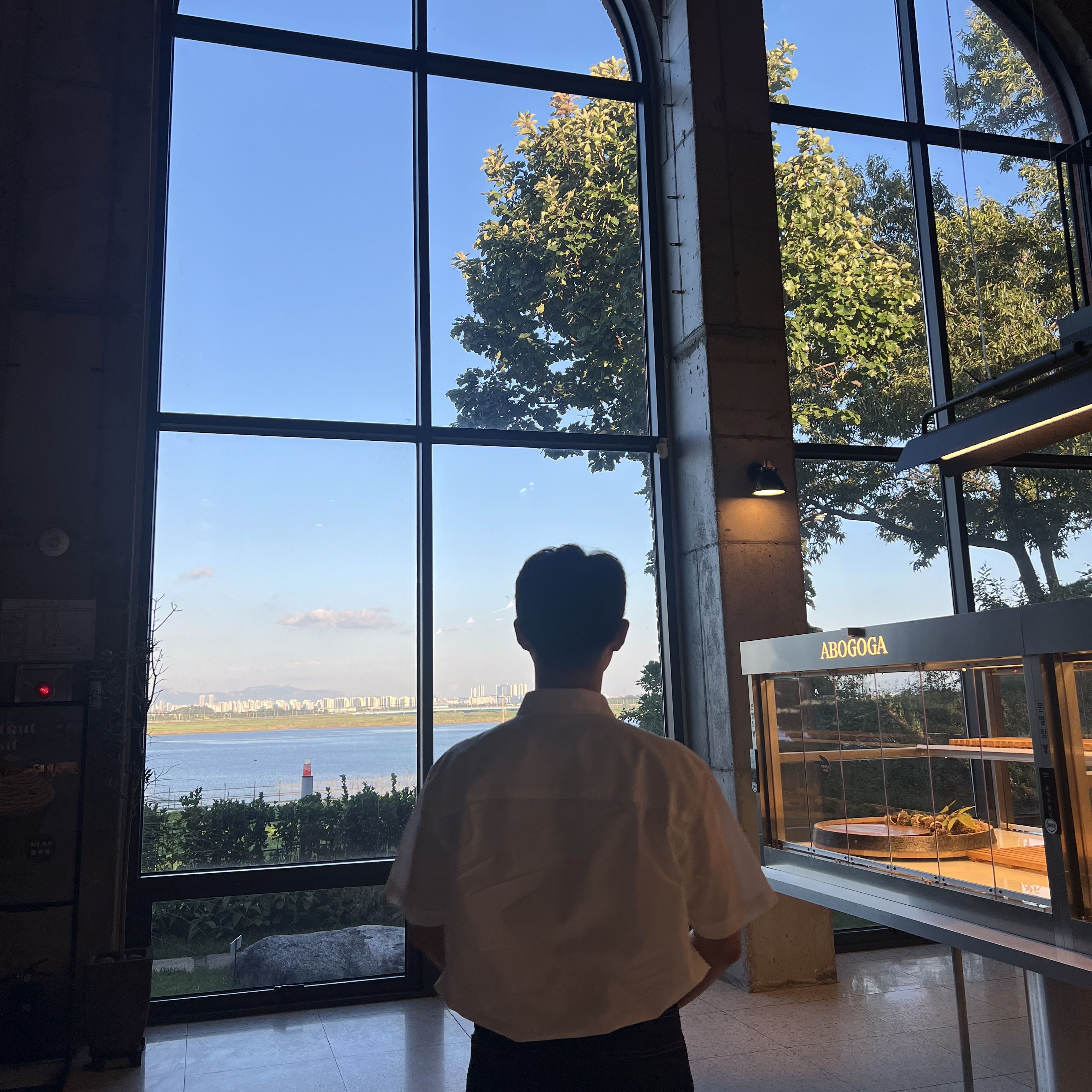반응형
update : 2024.04.25
contents : VS Code에서 SSH를 사용하여 원격 접속하는 방법
1. 확장에 Remote-SSH, ssh를 설치해주세요
2. Ctrl+Shift+P를 눌러주세요
3. 아래 그림에서 보이는 항목 중에서 Remote-SSH: 호스트에 연결... 을 눌러주세요
# Remote-SSH: Get Started with SSH
# 이 항목은 이전에 연결했던 주소로 연결합니다
# Remote-SSH: Add New SSH host
# 이 항목으로 들어가면 ssh 명령어를 사용해서 연결할 수 있어요
ssh ROOT@EXAMPLE.COM -p PORT_NUM

참고자료 :
https://code.visualstudio.com/docs/remote/ssh#_getting-started
Developing on Remote Machines using SSH and Visual Studio Code
Developing on Remote Machines or VMs using Visual Studio Code Remote Development and SSH
code.visualstudio.com
반응형
'Setting > Linux' 카테고리의 다른 글
| [Boot] Windows에서 Ubuntu 듀얼 부팅 세팅 (0) | 2025.11.19 |
|---|---|
| [xv6-riscv] riscv64-unknown-elf-gdb 경로 에러 해결 방법 (6) | 2024.09.09 |
| [RunPod] 에서 원하는 이미지로 서버 (Pod) 만들기 (+Eng) (0) | 2024.05.04 |
| [RunPod] 에서 scp를 사용하여 파일 다운로드 / 업로드 (Kor) (2) | 2024.05.01 |
| Using SSH on VS Code (0) | 2024.04.24 |