Update : 2024.05.04
Content : Use the other docker image on RunPod
Reference : https://docs.runpod.io/pods/configuration/use-ssh
Use SSH | RunPod Documentation
The basic terminal SSH access that RunPod exposes is not a full SSH connection and, therefore, does not support commands like SCP. If you want to have full SSH capabilities, then you will need to rent an instance that has public IP support and run a full S
docs.runpod.io
1. Go to the Deploy page
https://www.runpod.io/console/deploy
https://www.runpod.io/console/deploy
www.runpod.io
2. Select GPU or CPU
3. Change Template
- If there is not what you want, go Templates.
https://www.runpod.io/console/user/templates
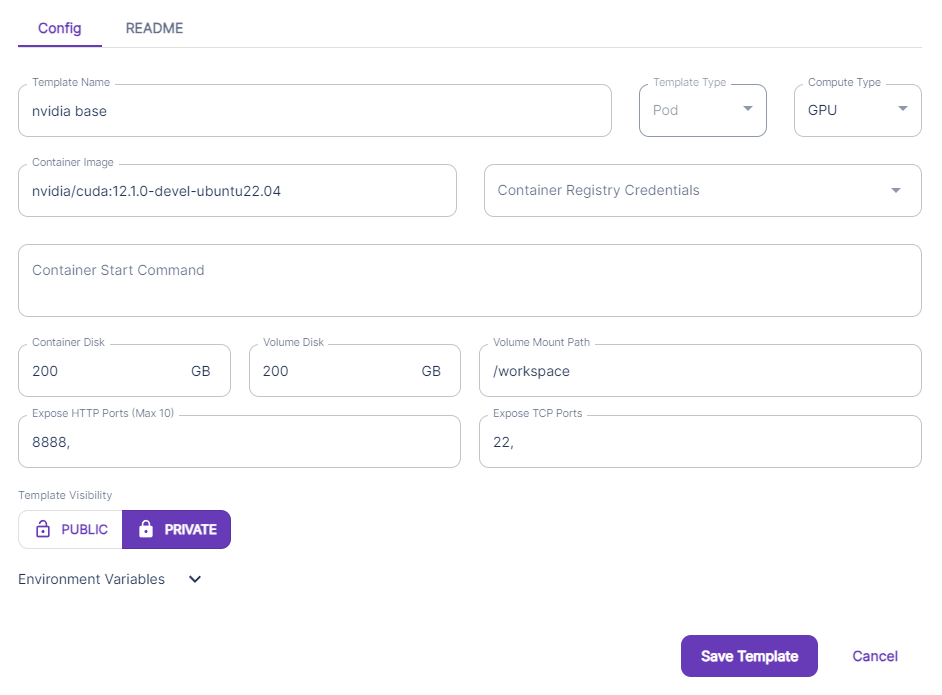
4. Return Change Template and select the image which you want
5. Go Edit Template and MUST ADD Container Start Command
bash -c 'apt update;DEBIAN_FRONTEND=noninteractive apt-get install openssh-server -y;mkdir -p ~/.ssh;cd $_;chmod 700 ~/.ssh;echo "$PUBLIC_KEY" >> authorized_keys;chmod 700 authorized_keys;service ssh start;sleep infinity'
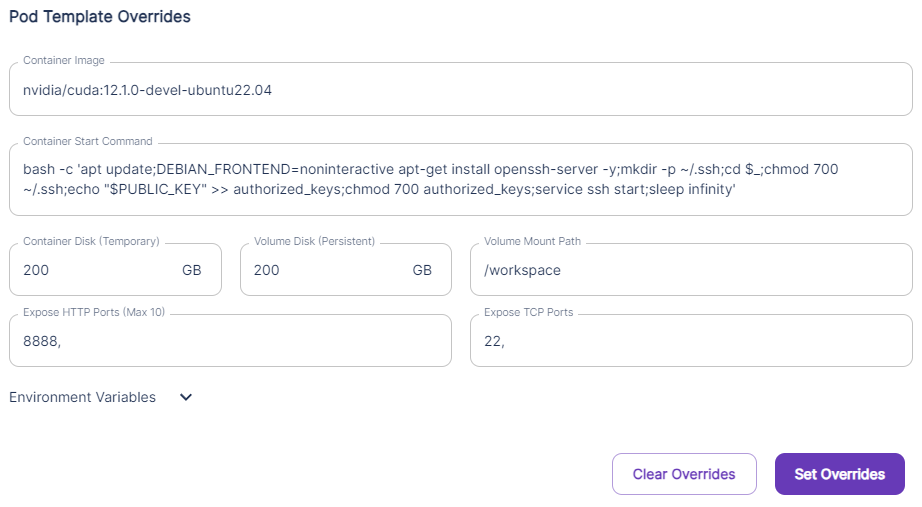
6. Change Container Disk and Volume Disk size
- Container disk is temporal storage including python libs and caches.
- Volume disk is persistant storage which is stored in /workspace.
7. Click Set Overrides and Deploy On-Demand if everything is fine.
'Computer > Docker, Linux' 카테고리의 다른 글
| [RunPod] 에서 원하는 이미지로 Pod 만들기 (Kor) (0) | 2024.05.04 |
|---|---|
| [RunPod] 에서 scp를 사용하여 파일 다운로드 / 업로드 (Kor) (0) | 2024.05.01 |
| [RunPod] Use scp on RunPod (Eng) (0) | 2024.05.01 |
| [VS Code] 에서 ssh 원격 접속 방법 (Kor) (0) | 2024.04.27 |
| Using SSH on VS Code (0) | 2024.04.24 |