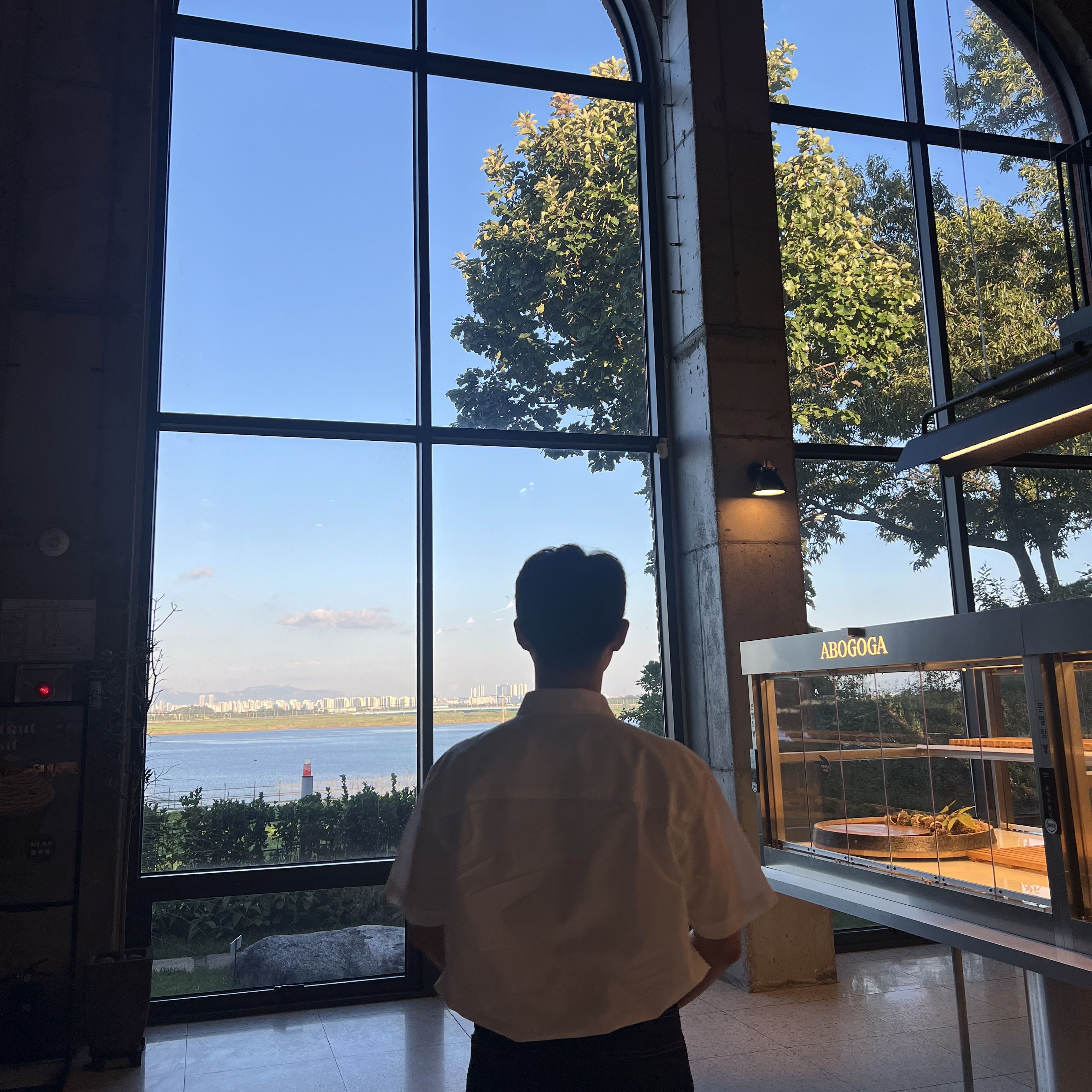Content: Manual of Yonsei Turnitin
Updates: 2024.09.08
1. 먼저 Turnitin에 회원가입 https://www.turnitin.com/
“사용자 프로파일 만들기”에서 메일 주소와 패스워드를 입력하지 않고 이용자 유형을 "학생"으로 선택
Plagiarism Detector: Prevent Academic Misconduct | Turnitin
Protect your institution's academic standards with Turnitin's plagiarism detector. Identify copied content and ensure originality in every submission.
www.turnitin.com
2. 학술문화처 공지 확인 https://library.yonsei.ac.kr/local/html/turnitin
이용안내 | 도서관
통합검색 통합검색 통합검색 전자자료 Turnitin 소개 전 세계에서 가장 널리 사용되는 웹 기반 표절 예방 서비스 웹 페이지, 신문, 잡지, 학술지, 논문 및 보고서, 단행본 등 포괄적인 자료와 실시
library.yonsei.ac.kr
게시판 상세 | 도서관
library.yonsei.ac.kr
3. 페이지 링크 중에서 클래스 ID / 클래스 패스워드 확인
4. Trunitin 로그인
5. Enroll in a class에 Class/section ID와 Enrollment key 입력

Reference: https://library.yonsei.ac.kr/local/html/turnitin
외부 공유하실 경우, 출처 밝혀주시기 바랍니다!
도움이 되셨다면 공감 꾸욱 부탁드립니다👍