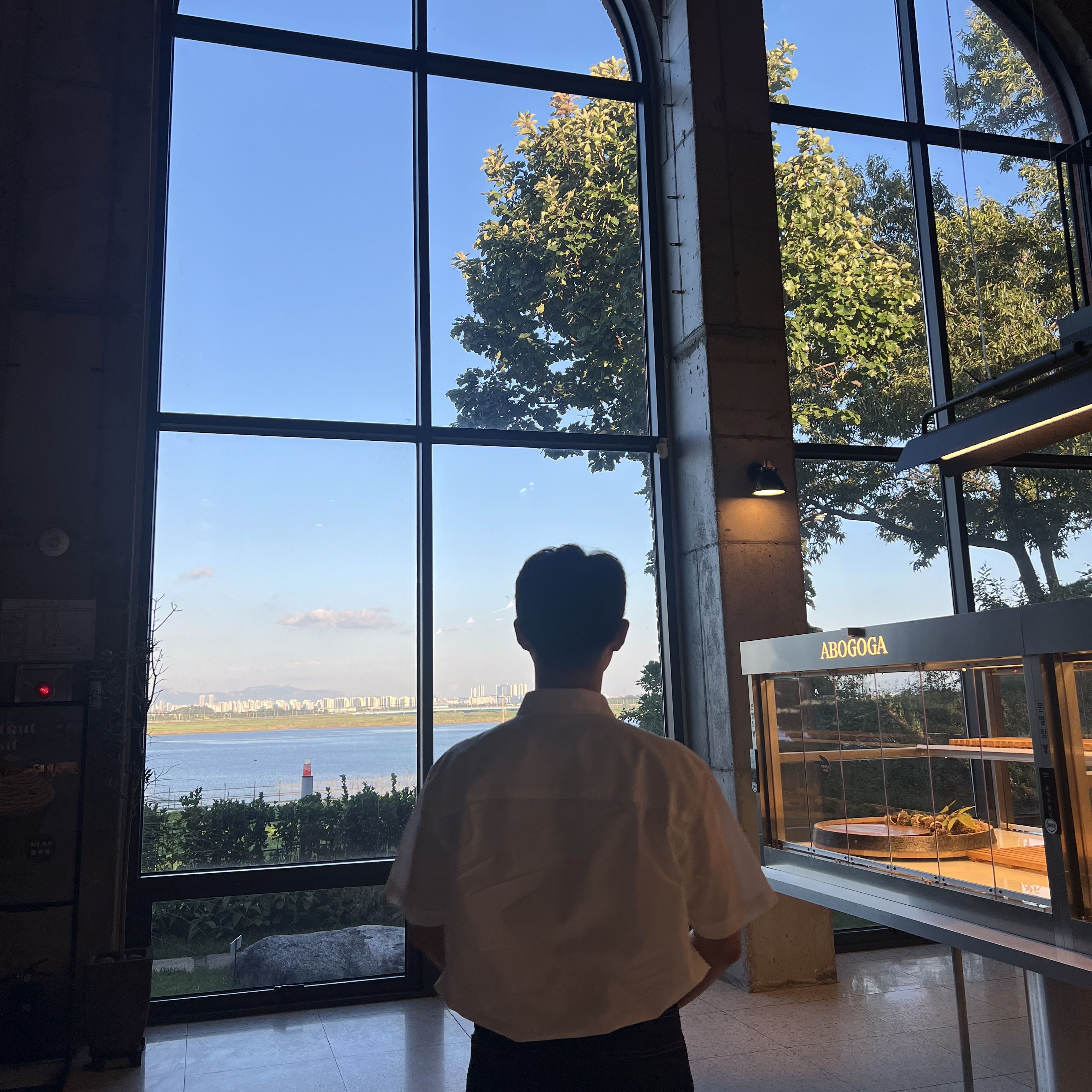반응형
Updates: November 6, 2024
Contents: Steps to install Node.js on Linux (Ubuntu)
Install Node.js
To ensure you have the latest stable version of Node.js, follow these steps:
- Update package lists:
sudo apt update - Install npm (Node Package Manager):
sudo apt install npm - Install 'n', the Node.js version manager:
sudo npm install -g n - Install the latest stable version of Node.js:
sudo n lts - Verify the installation:This command should display the version number of Node.js, confirming the installation.
node -v
References
반응형
'Setting > Terminal (Shell)' 카테고리의 다른 글
| [NVim] Vim Plugin Install wiki (0) | 2024.11.07 |
|---|---|
| [NVim] How to Install GitHub Copilot in NVim (Linux, Ubuntu) (4) | 2024.11.06 |
| [NVim] How to Install vim-plug (Linux, Ubuntu) (2) | 2024.11.06 |
| [NVim] NVim 최신 버전 설치 방법 (Ubuntu) (4) | 2024.11.06 |
| [Vim] How to Install the Latest Version (Ubuntu) (4) | 2024.11.05 |