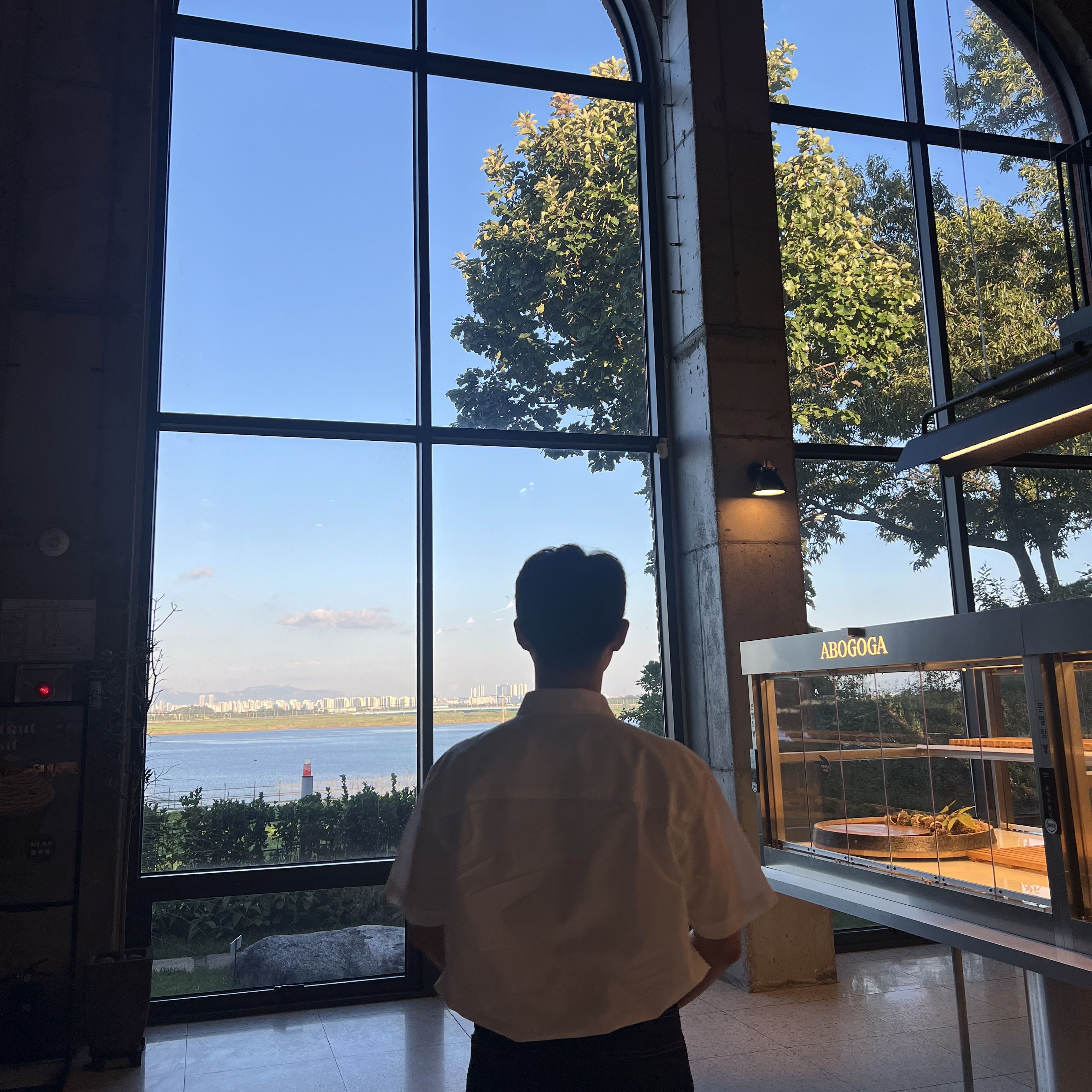반응형
Updates : 2024.04.25
Contents : Linux 환경 위에서 Nsight Systems 그리고 Compute 설치 및 세팅
Install and set Nsight Systems on Docker or Linux
"The English guide is embedded in italics throughout the document."
# NVIDIA Nsight Systems 설치
# To install NVIDIA Nsight Systems, execute the following commands:
wget https://developer.nvidia.com/downloads/assets/tools/secure/nsight-systems/2024_1/nsightsystems-linux-public-2024.1.1.59-3380207.run
bash nsightsystems-linux-public-2024.1.1.59-3380207.run
# To uninstall the Nsight Systems 2023.4.1, please delete "/opt/nvidia/nsight-systems/2023.4.1"
# 만약 nsys 명령어가 설치 후 작동하지 않는다면,
# if nsys command not found,
echo 'export PATH="$PATH:/opt/nvidia/nsight-systems/2024.1.1/bin"'
source ~/.bashrc
# 만약 실행이 이상하다면 아래 명령어를 통해 확인해보세요
# To check the environment status:
nsys status --environment# NVIDIA Nsight Compute 설치
# download install file from NVIDIA Nsight Compute# 전체 roofline 차트를 보기 위해 compute 설정을 하는 방법입니다
# To view comprehensive roofline charts, modify the configuration file:
path : /root/Documents/NVIDIA Nsight Compute/2023.1.0/Sections/SpeedOfLight_Hierarchical*RooflineChart.section
# 아래와 같은 위치에 그 아래 코드 부분 추가
# Add the following code block after the existing one:
Identifier: "SpeedOfLight_HierarchicalTensorRooflineChart"
DisplayName: "GPU Speed Of Light Hierarchical Roofline Chart (Tensor Core)"
Extends: "SpeedOfLight"
Description: "High-level overview of the utilization for compute and memory resources of the GPU presented as a roofline chart."
Order: 12
Sets {
Identifier: "roofline"
}
Sets {
Identifier: "full"
}[pdb, ncu 사용해서 trace & flops, bw 확인]
Using Nsight Compute with Python Debugger (pdb)
# ps -fA 로 현재 사용중인 사람 확인
# import pdb; pdb.set_trace()
# ctrl + k + c / ctrl + k + u 활용반응형