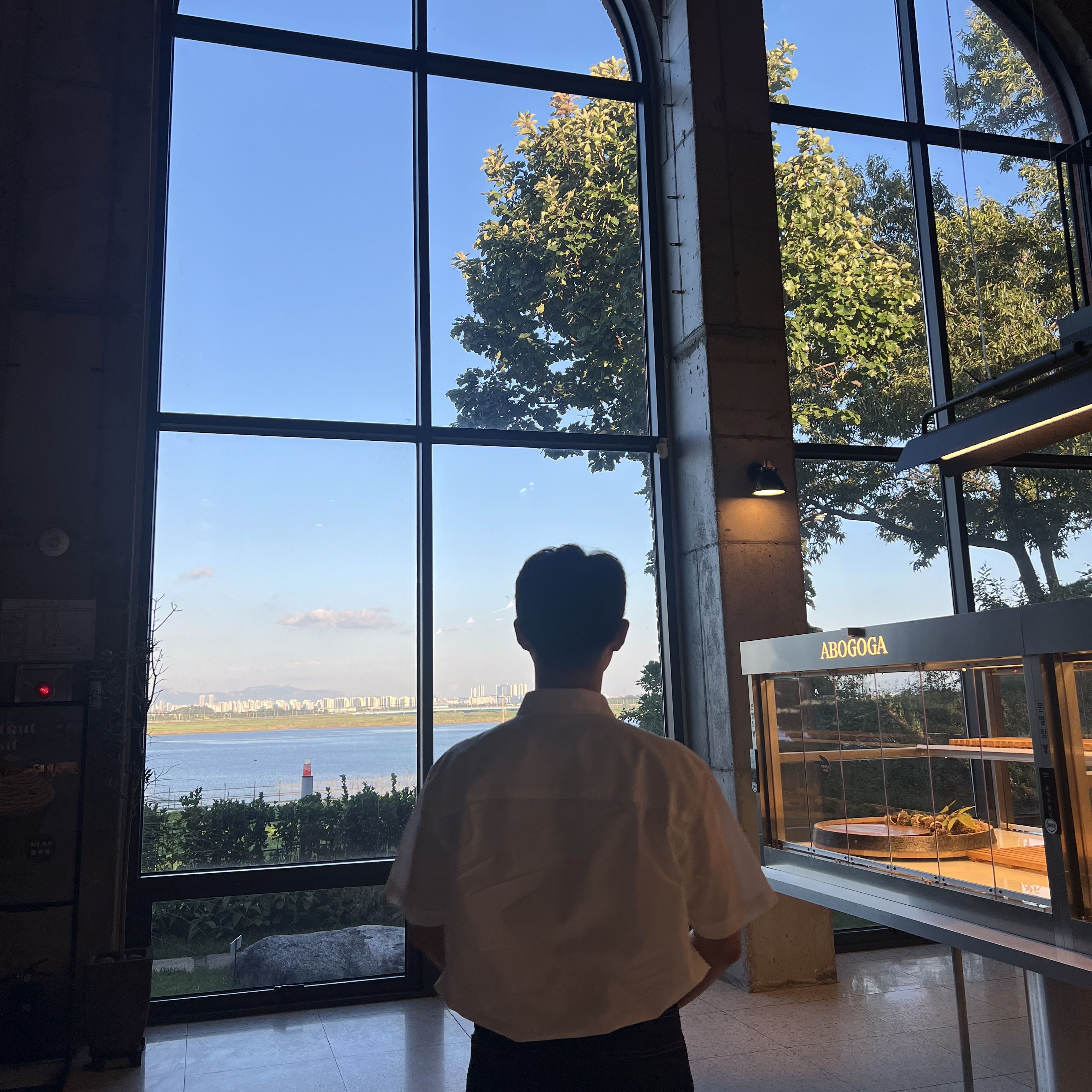Updates : 2024.04.23
Contents : Llama 3 오리지널 모델의 실행 방법입니다. Hugging-face 실행 방법 아닙니다!
Run the open source code of Llama3 without using huggingface but original model.
"The English guide is embedded in italics throughout the document."
Llama 공식 사이트로 들어가서 엑세스 허가를 먼저 받아야 합니다.
Go to the Llama official website and request access of Llama3
Meta Llama
Meta Llama is the next generation of our open source large language model, available for free for research and commercial use.
llama.meta.com

위 사이트의 "Download models"를 클릭하세요
click "Download models"

양식 채우시고 이후에 나오는 모든 내용에 동의해주세요.
Fill the form and accept all and continue.

이제 이후에 모델을 다운로드 받을 때 사용할 URL을 받게 되는데, 이거 사이트 주소 아닙니다.
모델을 다운로드 받을 때 주소를 입력하라고 하는데, 그 때 사용되는 키입니다.
Then, we can get URL code (not using it as URL, it is the key for downloading tokens of the model).

라마 깃헙에 가서 모델을 다운 받고 weight도 다운받습니다.
아래 command 순서대로 따라하시면 됩니다.
Let's go to Meta's github. Run Llama3.
https://github.com/meta-llama/llama3
GitHub - meta-llama/llama3: The official Meta Llama 3 GitHub site
The official Meta Llama 3 GitHub site. Contribute to meta-llama/llama3 development by creating an account on GitHub.
github.com
# CLI Command (terminal)
git clone https://github.com/meta-llama/llama3
cd llama3
pip install -e .
bash download.sh
# 다운로드 엑세스 URL을 넣으라고 나옵니다.
# 이 때 메일에서 받은 URL을 복사해서 그대로 넣고 enter하면 됩니다
# put the URL code after the comment said put on it!
# after download, run it
# example
torchrun --nproc_per_node 1 example_chat_completion.py \
--ckpt_dir llama-2-7b-chat/ \
--tokenizer_path tokenizer.model \
--max_seq_len 512 --max_batch_size 6