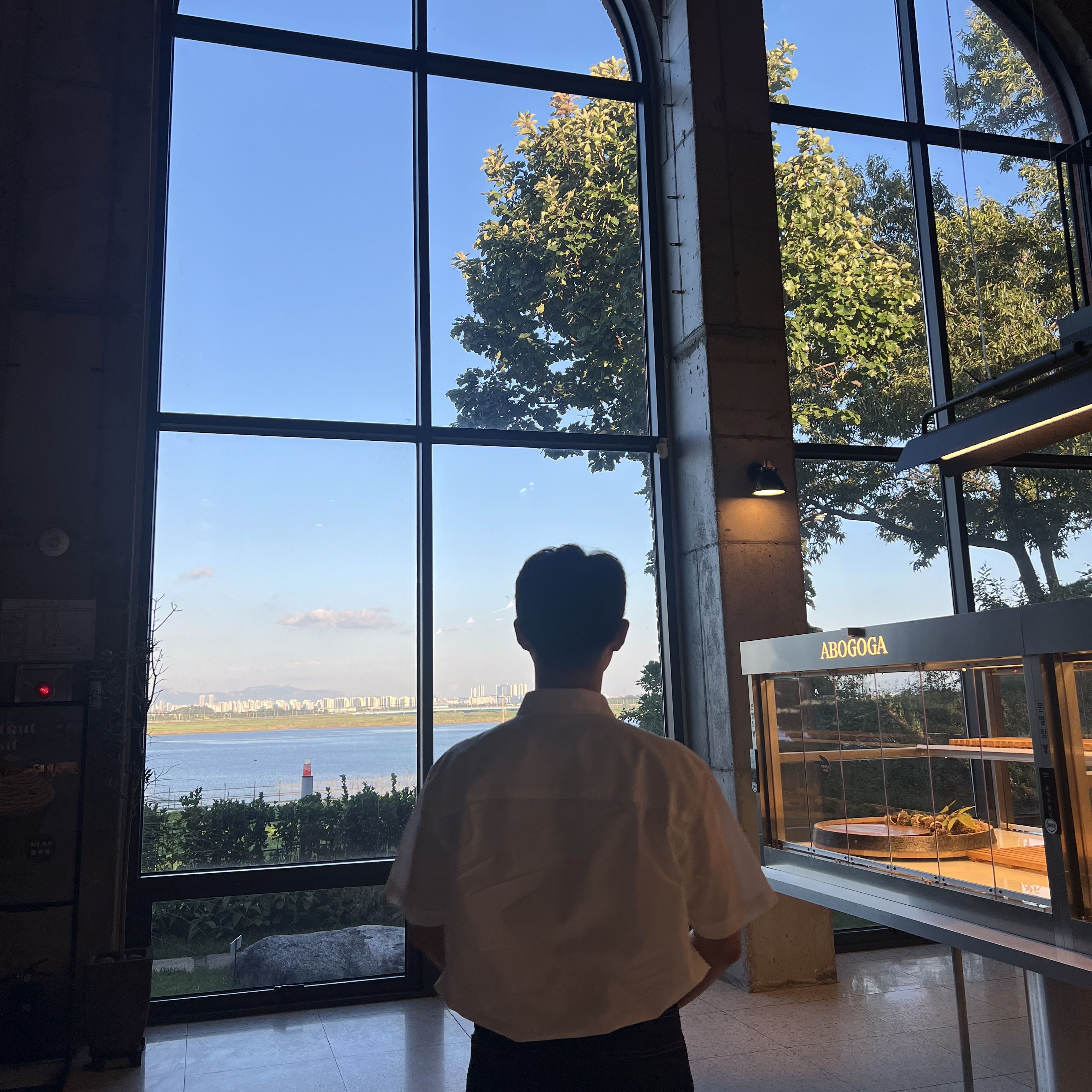반응형
Updates: November 29, 2024
Contents: multipass 설치 및 Ubuntu 환경 설정
0. Homebrew 설치하기
아래 페이지에 들어가서 확인할 수 있는 것과 같이 터미널에 한 줄 입력하면 끝이 난다.
/bin/bash -c "$(curl -fsSL https://raw.githubusercontent.com/Homebrew/install/HEAD/install.sh)"
Homebrew
The Missing Package Manager for macOS (or Linux).
brew.sh
1. 웨일 브라우저 or Arc 다운로드
https://whale.naver.com/ko/download/mac/
설치 방법: 파일 다운로드 후 위의 고래 아이콘을 아래의 어플리케이션 아이콘에 드래그해서 설치하면 된다.
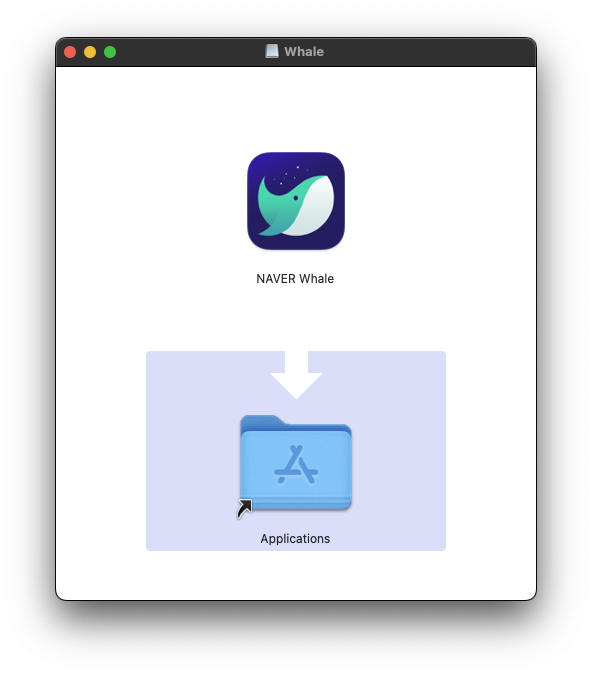
Tip. 웨일 탭 전환 방법: option + command + 방향키
탭 화면 자체 전환 방법: command + Tap
전체 검색 기능: command + space bar
shottr
chatgpt
option + space bar = 바로 지피티 열기
iterm2 개발자 필수템
반응형
'Setting > Mac' 카테고리의 다른 글
| [Mac] 맥 Vim & NVim 세팅하기 (2) | 2024.12.24 |
|---|---|
| [Mac] 맥 개발자 환경 세팅하기 (0) | 2024.12.02 |
| [Mac] 맥북 키보드 매핑 설정하기 (+지구본 포함) (3) | 2024.12.02 |
| [Mac] 맥북 기초 Tip & 단축키 모음 (0) | 2024.12.02 |
| [Mac] multipass 설치 및 Ubuntu 환경 설정 (0) | 2024.12.02 |